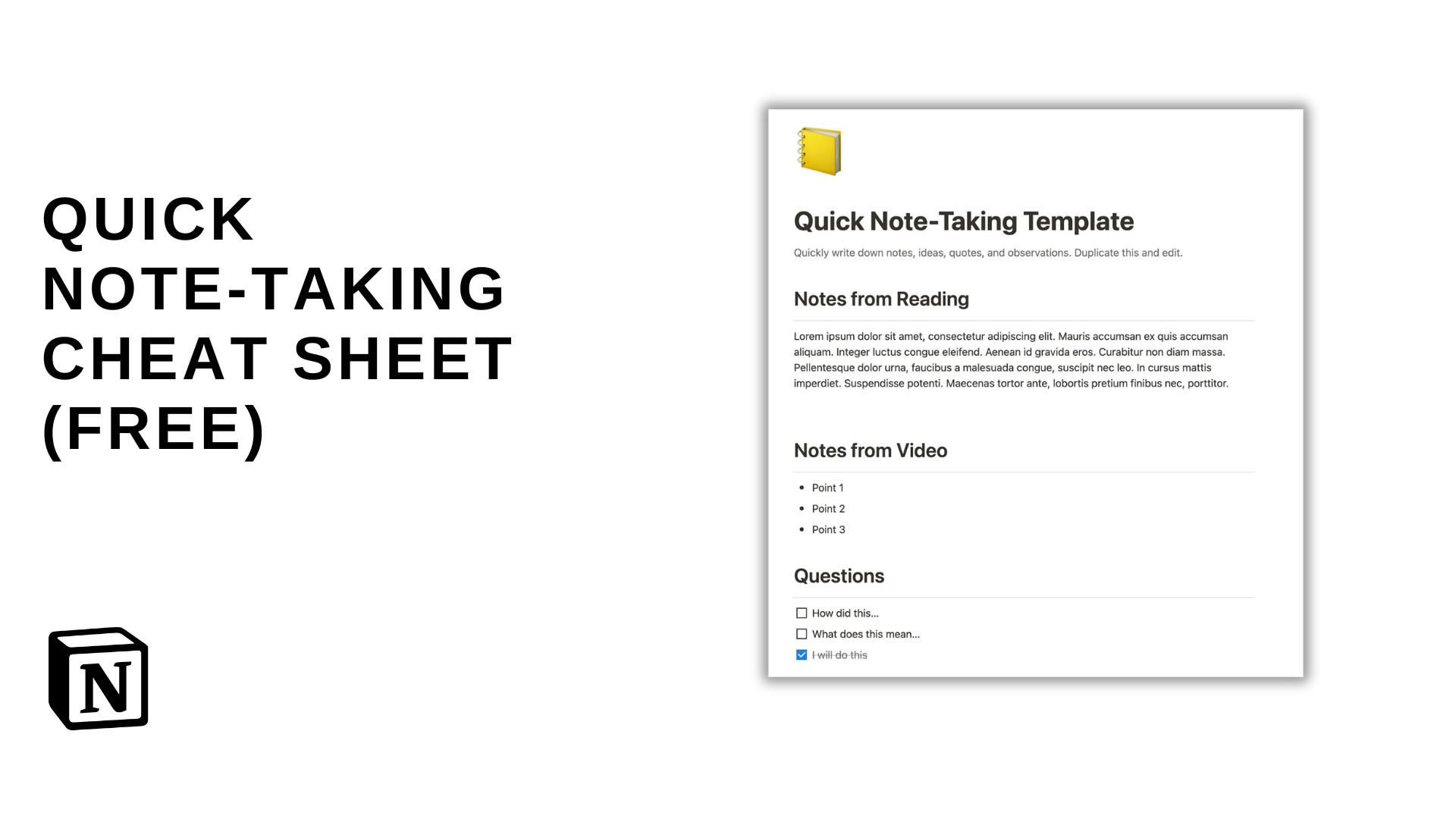With endless to-do lists, overlapping projects, and constant distractions, staying organized and focused is more crucial than ever. One effective strategy for mastering productivity is the PARA method. In this blog post, we’ll explore what the PARA method is, its benefits, and how you can integrate it into your daily life using Notion for optimal productivity.
What is the PARA Method?
The PARA method is a productivity framework designed to help individuals and teams organize their projects, tasks, and digital information more effectively.
PARA stands for Projects, Areas, Resources, and Archives. This method categorizes all of your tasks and information into these four simple categories, making it easier to manage and retrieve them when needed.
Who Created the PARA Method?
The PARA method was developed by productivity expert Tiago Forte, a productivity expert and the founder of Forte Labs.
Tiago’s work focuses on helping people and organizations unlock their full potential through innovative and practical productivity techniques. His PARA method has gained widespread recognition for its simplicity and effectiveness in managing both personal and professional tasks.
There’s even a PARA method book!
Benefits of Using the PARA Method
1. Increased Productivity
By organizing tasks and information into clearly defined categories, the PARA method helps eliminate the chaos and clutter that often accompany busy schedules. This structured approach allows for a more efficient workflow, enabling you to complete tasks faster and with greater ease.
2. Better Organization of Projects and Tasks
The PARA method provides a clear framework for organizing all your projects and tasks, ensuring that nothing falls through the cracks. By categorizing tasks into Projects, Areas, Resources, and Archives, you can quickly locate and manage what you need without sifting through unrelated information.
3. Enhanced Focus and Attention Management
One of the key benefits of the PARA method is its ability to enhance focus. By clearly delineating tasks and projects, you can concentrate on one thing at a time without getting distracted by unrelated tasks. This helps improve your attention management and reduces the mental clutter that often leads to decreased productivity.
How the PARA Method Works
Setting Clear Goals and Objectives
The first step in implementing the PARA method is to set clear goals and objectives. Knowing what you want to achieve helps you categorize your tasks and projects more effectively. This clarity ensures that all your efforts are aligned with your overall objectives.
Categorizing Projects and Tasks
Once you have your goals in place, start categorizing your tasks and projects into the four PARA categories:
- Projects: Short-term efforts with a clear end goal.
- Areas: Ongoing responsibilities without a clear endpoint.
- Resources: Reference materials and information that support your projects and areas.
- Archives: Inactive items from the other three categories.
Using Notion
Using Notion can significantly enhance the effectiveness of the PARA method. Notion offers a versatile platform to organize and manage your categories efficiently. Its features allow for easy categorization, tagging, and retrieval of information.
Using a PARA Notion template like this one makes it much easier too.
Implementing Time Blocking and Chunking
Time blocking and chunking are essential techniques for maximizing productivity with the PARA method. Allocate specific blocks of time to work on different categories or tasks. This ensures dedicated focus and reduces the likelihood of multitasking, which can decrease efficiency.
Integrating the PARA Method Into Daily Life
Applying the PARA Method to a Graphic Design Project
Imagine you’re a graphic designer working on multiple client projects. Using the PARA method in Notion, you can create separate projects for each client assignment. Resources might include design inspiration, client briefs, and software tutorials. Areas could encompass ongoing tasks like marketing your services or maintaining your portfolio. Once a project is completed, move it to Archives.
Organizing Personal Responsibilities Using the PARA Method
For personal responsibilities, you might have projects like planning a vacation or organizing a family event. Areas could include ongoing tasks like household maintenance or fitness goals. Resources might involve recipes or workout plans, and Archives would hold completed tasks and past events.
Using the PARA Method for Project Management and Tasks
For ongoing projects, such as managing a blog, create projects for each article or campaign. Areas might include content planning, SEO optimization, and audience engagement.
Resources could be articles, research, and tools, while Archives store past posts and campaigns.
Achieving Short-Term Efforts and Goals with the PARA Method
For short-term goals, like completing a course or learning a new skill, set up a project for each goal. Resources might include study materials and notes, while Archives hold completed coursework and certifications.
Tips and Techniques for Successful Implementation
Establishing an Effective Folder Structure
An effective folder structure is crucial for organizing your PARA categories. Create top-level folders for Projects, Areas, Resources, and Archives, and use subfolders to further organize specific tasks and information within these categories in Notion.
Utilizing Notion
Leverage Notion to streamline your workflow. Notion offers features like tagging, reminders, and collaboration, which can enhance your implementation of the PARA method.
⭐️ Recommended: Try this quick note-taking cheat sheet to get started in Notion
Maximizing the Use of Cloud Storage Platforms
Cloud storage platforms such as Google Drive or Dropbox can help you store and access your PARA categories from anywhere. Use these platforms to back up your files and ensure they are organized according to the PARA method.
Leveraging the Power of AI-Powered Productivity Tools
AI-powered productivity tools can further enhance your use of the PARA method. Tools like Notion’s AI-powered digital organization features can help automate and optimize your task management, making it even easier to stay productive and organized.
The PARA method offers a straightforward and effective way to organize your projects, tasks, and information.
Integrating the PARA system into your daily life using Notion can help you achieve your goals more efficiently and with less stress.
Start implementing the PARA method today and unlock your full productivity potential.